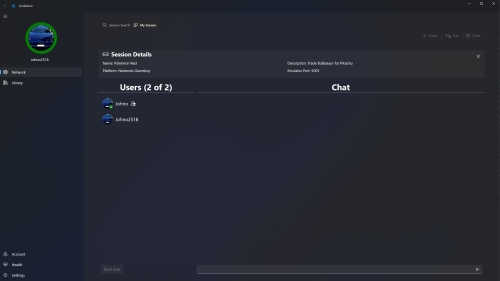Hi everyone,
Here are the details about the Livolution Release. This FAQ includes instructions, limitations and know issues. All communications are secure, however, the data being relayed for the emulators is left alone for performance reasons. The fact that the data doesn't contain sensitive information is also another reason for this. Security of data is left up to either the emulator or game.
If there are any issues or instructions aren't clear, please reply here so I can make the necessary changes. For feature requests, please use the Contact Us form. Make sure to read the product page for Livolution to ensure the feature is not already on the list.
Pre-requisites and Information:
Application - None - Livolution includes all the libraries to function.
Account - Make sure you sign-up for an account using this site or via the Livolution web site. You also need to select a plan via the Livolution web site. The free plan will allow you to login to the Livolution Client and use the free features provided.
UPnP - Needs to be enabled for the best and most secure experience. Extra configuration is required such as manual Port Forwarding configuration if your router is not UPnP enabled or you do not wish to enable UPnP.
Livolution dynamically changes the port used for each session created. This can be disabled and is disabled if you disable UPnP.
Livolution will not allow session creating or joining when connected to Wi-Fi as it can add considerable latency. For consoles that use serial connections this can cause them to be unplayable. If you're certain your Wi-Fi is excellent you can disable this check.
The MSI installer is digitally signed as are the Livolution binaries. Livolution uses 3rd party libraries and they may not be digitally signed!
The Livolution installer will add an operating system firewall rule to enable connections.
Livolution will only allow connections from session users who have joined or from the emulator running on the same device. All other connections will be rejected.
Supported Operating Systems:
Windows 11 - 64-bit
Windows 11 - ARM64
Unsupported Operating Systems (but works):
Windows 10 22H2 - 64-bit - You will need to download the following font Segoe Fluent Icons in order for some UI elements to render correctly. Windows 11 already includes the required font.
Instructions for Installation:
Download the correct MSI from the downloads area as there are separate installers for 64-bit and ARM64 operating systems.
Run the installer using default options.
Once installation is finished, run the Livolution Client and login.
Instructions for Usage:
Launch the Livolution Client.
Make sure the emulator port is set to the same number as your emulator (or change the emulator port on the emulator).
If UPnP is not enabled, turn off UPnP in the Network tab in the Settings section. Ensure the Livolution Port that is set is configured in your routers Port Forwarding rules.
Please ensure Overall health is green, if not please resolve any issues identified to ensure a working experience. It can take up to 15 seconds to go green on initial start-up.
If you are creating a session, please enter the name of the game, a description (we recommend a short sentence as to what you want to do e.g. trade a Pokèmon or battle and the emulator you are using), select the platform type (e.g. Gameboy etc.) and then select the maximum number of users (you count as 1, therefore the minimum number you can select is 2). Each platform type has a limit on the maximum number of users allowed. If you check "Is Private" then the session will not be searchable. You will need to provide the session details to whomever you'd like to join. Use the Share button to copy the details.
Click Create and your session will be created. At this point others will be able to find your session and join (they won't be able to join when the maximum number is reached). If your session maximum has been reached or your session is private then the session will not be available in search results.
If you want to find and join other sessions, type in your search criteria and click search. The search results are dynamic until you click stop search. If you join a session this will also end the search.
If you want to join a private session, once the details have been provided click Join in the My Session tab.
Right click the session you wish to join in the Session Search tab and click Join. Joining may fail if multiple people attempt to join a session at the same time and maximum number is reached.
Anyone who joins will be listed and you can send messages to communicate.
The session owner contains a badge to indicate as such.
As a session owner, you can see who has made a connection to your Livolution Client.
If you joined a session, you can see if your connection was successful to the session owners Livolution Client.
If you're the session owner, set your emulator to listen or server. If you joined a session, set your emulator to connect or client and set the host name or IP address to localhost then set the port as the same number as the emulator port.
Emulators should then be talking to each other.
If you're the session owner and you wish to kick a user that has joined the session out, select that user and click the Boot User button. Click yes when prompted and that user will be disconnected from your session.
Emulators Tested:
BGB for Gameboy/Gameboy Colour games.
VisualBoyAdvance-M for Gameboy Advance games only (at the time of testing Gameboy/Gameboy Colour games wouldn't work even though emulator instances were connected directly to each other using Gameboy link mode on the same PC though Livolution will enable the emulators to connect either way).
VisualBoyAdvance-M for Gameboy Advance games - emulators connect and send data but it's hit and miss as to if they games work correctly. At the time of testing Pokemon Ruby refused to work (even emulator to emulator over LAN without Livolution). It seems to be hit and miss running multiple instances of the emulator on the same PC.
mGBA creates an internal link with another window and is not compatible.
Other emulators should work so long as they are implemented correctly.
Limitations:
Internet speed, you may find the emulator runs slow or doesn't work too well over slow connections (or connections with high latency).
Due to the design of Livolution all emulators that support linking should work. We don't interfere (we relay the data) with the emulator communication, however, this does mean that all users in a session need to use the same emulator and possibly version.
Livolution only currently supports emulators for consoles that use serial connections for linking (e.g. Gameboys etc.). Emulators for consoles that support IP connections for linking (e.g. PS2 etc.) will be supported at a later date.
No log window present, however, telemetry is enabled and provides us with basic information.
If you are logged into Livolution installed on multiple devices, only 1 Livolution Client at this time will connect to the Hub (if multiple are running). If the Livolution Client that was already connected is shutdown other Livolution Client's will not automatically retry connecting. This will be resolved in a future release, for now please restart the Livolution Client that you wish to use that hasn't made a connection to the Hub.
Livolution Client is a single instance application.
Settings do not synchronise at this point in time.
Known Issues:
When launching the Livolution Client, your profile photo may not be displayed. It will show your Display Name initial as though you hadn't set a profile photo. Restarting the Livolution Client will generally resolve this. We are investigating the cause but doesn't seem to happen often or never on some systems.
We are very excited as we near a production release!




.thumb.jpg.2bce0e4953962ebd6ce0c678f34674b9.jpg)